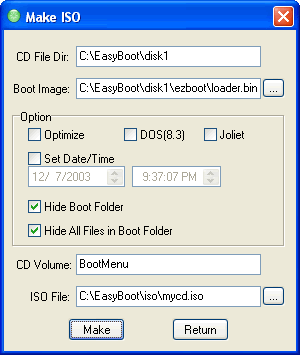
Make ISO File
Prepare CD files
1)
copy all files and folders of recording CD to directory "C:\EasyBoot\disk1"(for
example, you can create your directory name as you like).
(Note: to make Windows NT/2000/XP boot CD, must contain
all files of root directory and I386 directory of original system disc; to
make Windows
98 boot CD, must contain WIN98 directory; to make N in 1 boot disc, you need
more special boot image file, and setup related parameters)
2) copy all boot image file needed to "C:\EasyBoot\disk1\ezboot",
such as setup98.img, wxpsect.bin, to reduce additional file form CD root
directory.
Make ISO Image
Click ôMake ISOö on "File" page, a dialog will pop-up:
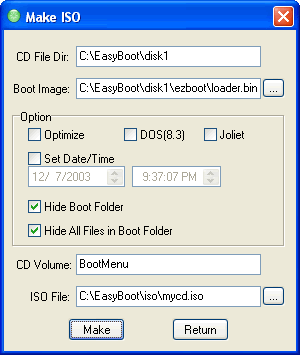
Setup CD file directory, ISO pre-mastering options, CD volume name and output
ISO file name, then click "Make" to generate ISO.
(Note: You need not to change Boot Image unless you
known how it works)
How to set options:
1)check ôOptimizeö is used mostly for "N in 1" operating system setup disc, it use special algorithm to ensure storing same file only once, thus dramatically reduces CD space.
2)check "DOS(8.3)" to ensure files on CD can be accessed in DOS mode,
otherwise you should keep tools used under dos mode with 8.3 filename format.
3)check ôJolietö to support longer filename than purified ISO 9660 volume,
also keep lower case letter.
4) ôSet Date/Timeö to set all files of CD to given value, to produce more
specialized boot CD.
5)If ôHide boot folderö is checked, this directory of the bootable CD will not be seen under Windows Explorer or DOS dir /A.
6)If ôHide all files under boot folderö is checked, all files under the boot directory of the bootable CD will not be seen under Windows Explorer or DOS dir /A.
Copyright (c)2002-2004 EZB Systems, Inc.
Home Page: http://www.ezbsystems.com Technical Support: support@ezbsystems.com